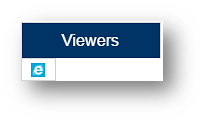
If you have the IE Tab Chrome Extension installed, and the report does not open automatically, click on the IE Tab icon on the top right hand corner of the Browser.
If you do not have the IE Tab Chrome Extension installed, install the IE Tab plugin for Chrome from the Chrome Store.
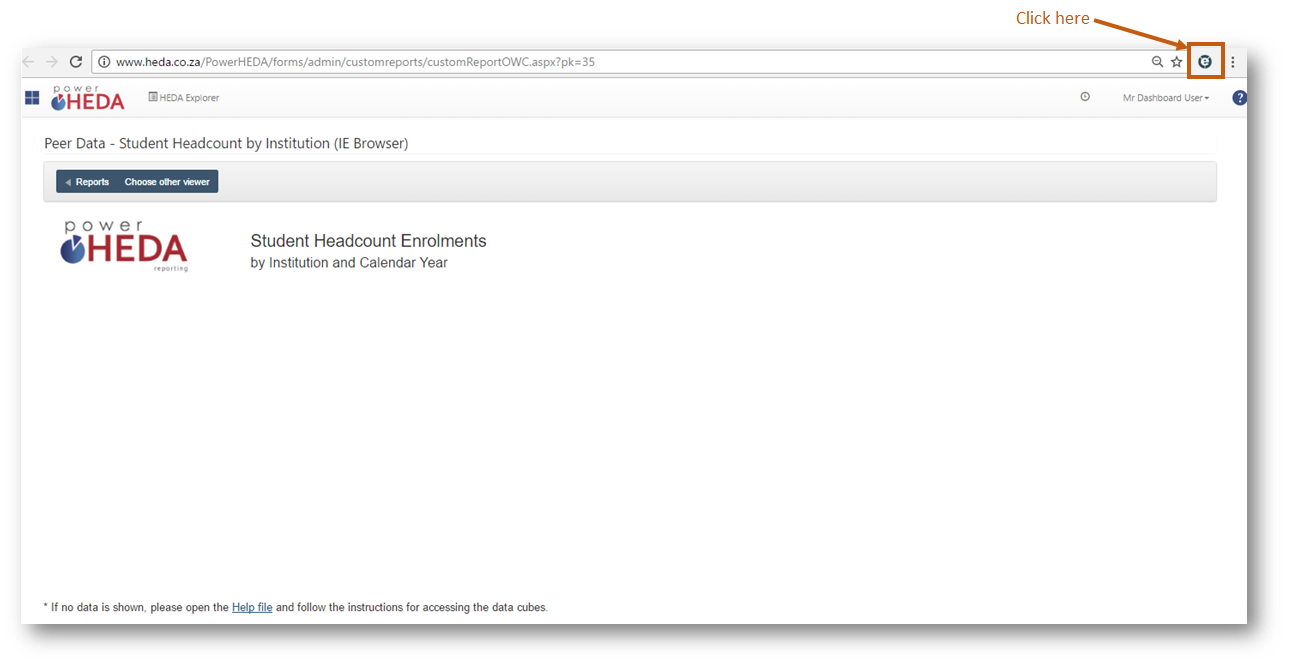
The browser will prompt you to ask if your trust this website. Click on OK.
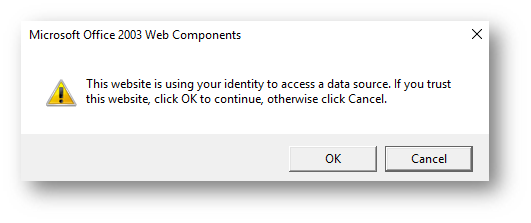
The report will open with a second address bar for the IE Tab:
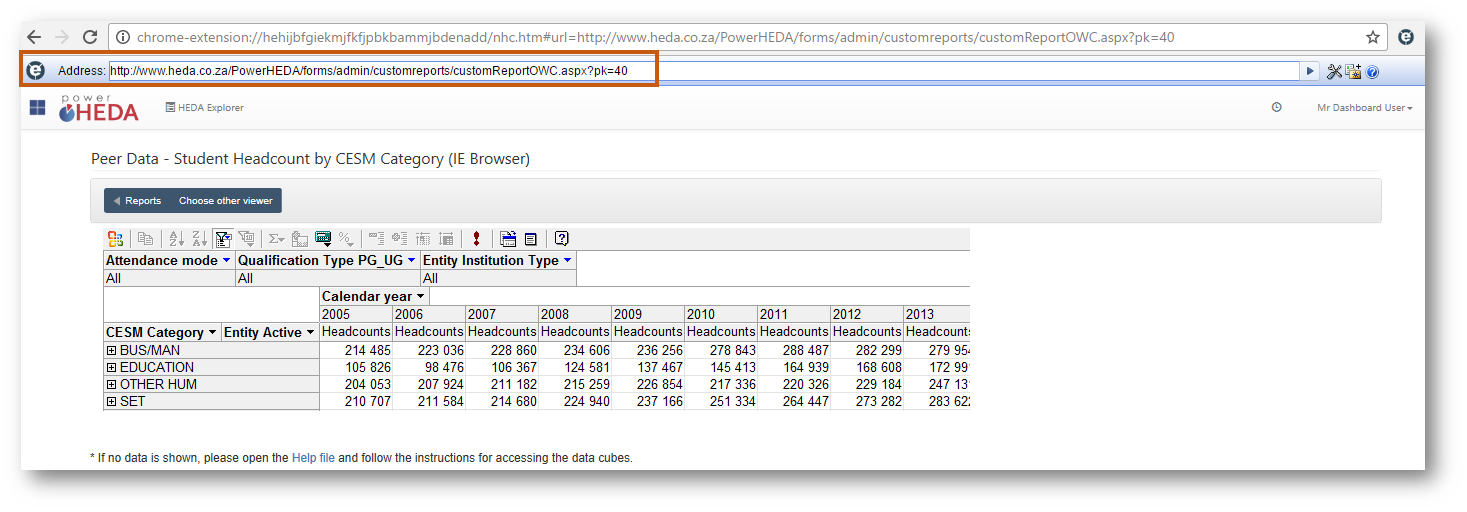
If you do not have the IE Tab Chrome Extension installed, install the IE Tab plugin for Chrome from the Chrome Store.
Created with the Personal Edition of HelpNDoc: Easily create HTML Help documents