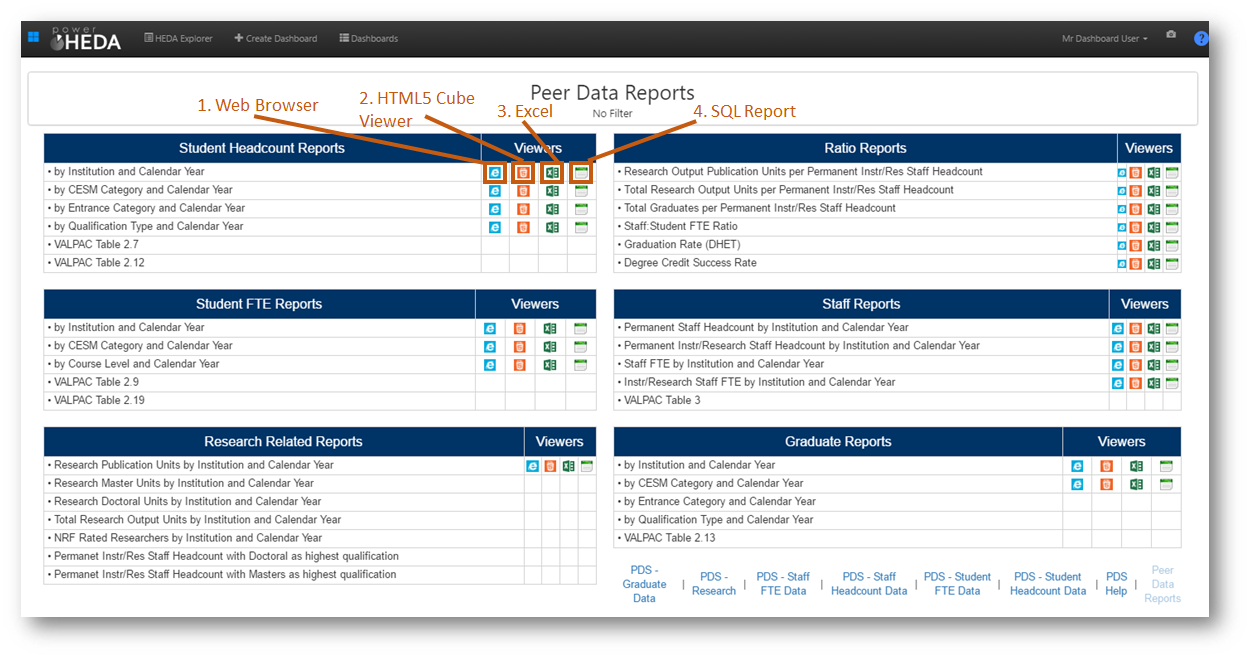Peer Data Reports
The Peer Data Reports available at www.heda.co.za/PowerHEDA/Dashboard.aspx can be opened and displayed in one of 4 ways:
The 4 options display the same data in different report formats.
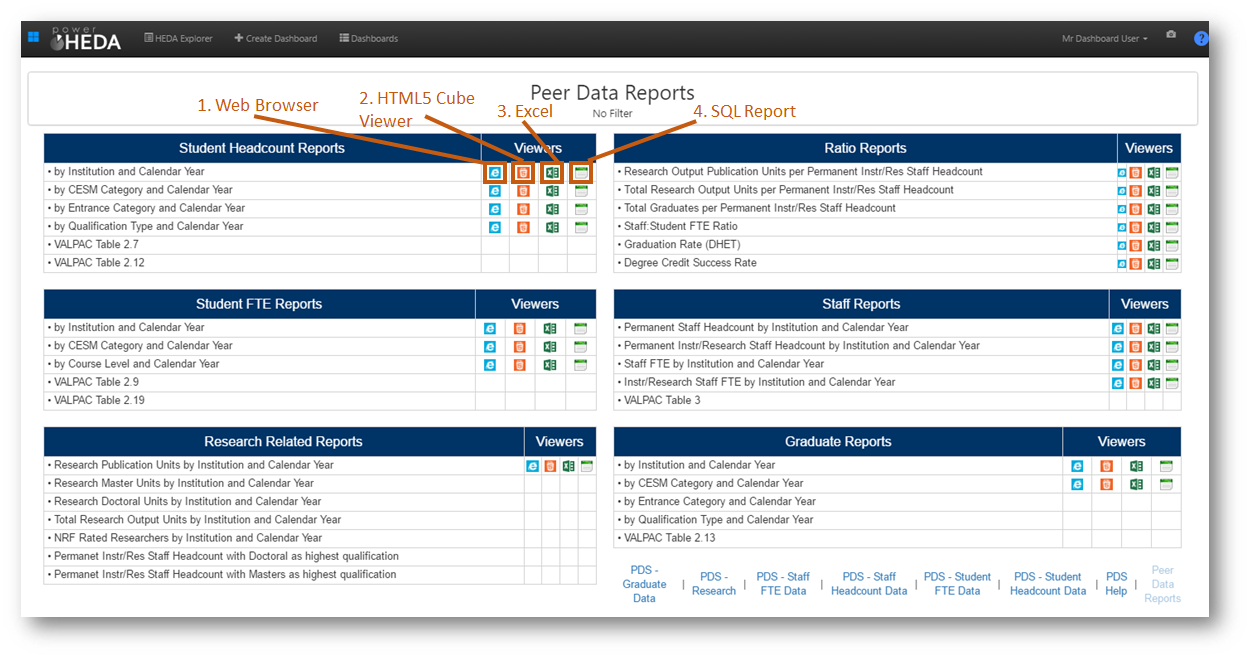
Basic features of each report viewer:
- Web Browser
- This option uses Microsoft Web Components to display an interactive cube report.
- This viewer is excellent for interactive reporting but several prerequisites need to be installed and configured in Internet Explorer (Chrome can also be used with the installation of a Chrome plugin).
- HTML5 Cube Viewer
- This option uses a platform-independent viewer to display an interactive cube report. There are no prerequisites and works in most browsers
- Excel
- This option exports an Excel file that opens as a Pivot table.
- SQL Report
- This option opens a SQL Report (SSRS) that can be printed and distributed as a pdf file.
Created with the Personal Edition of HelpNDoc: Create HTML Help, DOC, PDF and print manuals from 1 single source