Click on the Excel Icon to open the report in Excel.

The web browser will download an Excel file to your Downloads folder.
For step by step instructions,
If Excel will prompts to Enable Content, it is because the Excel setting have Macros disabled. It is safe to run this report.
Click on Enable Content.
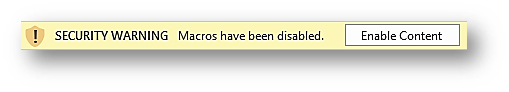
The final report will open in Excel:
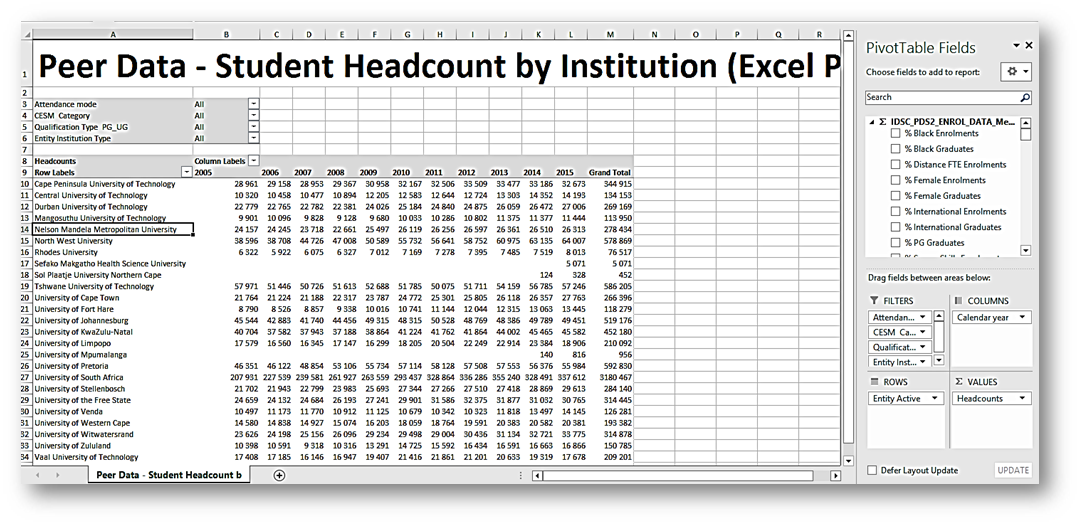
The Excel report will maintain a connection to the Dataset in the PowerHEDA Database.
All pivot table functions can be used to analyse the Data.
Created with the Personal Edition of HelpNDoc: Easily create Web Help sites